Київ, проспект Миколи Бажана, 16 (між метро Осокорки та Позняки)
- +38 (044) 222-99-50
- +38 (097) 222-99-50 (+Viber, Telegram)
- [email protected]
- [email protected] - гуртові закупівлі та партнерство
- Mon - Fri:
- 09:00 - 19:00 sales department; 09:00 - 18:00 shop
- Sat - Sun:
- 12:00 - 18:00 sales department (online consultation)
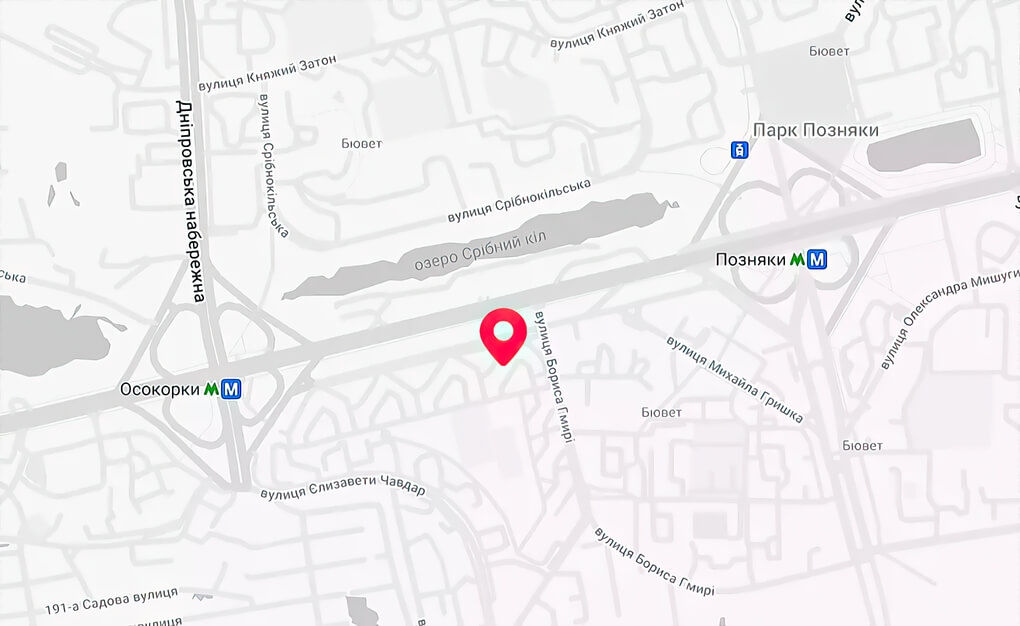


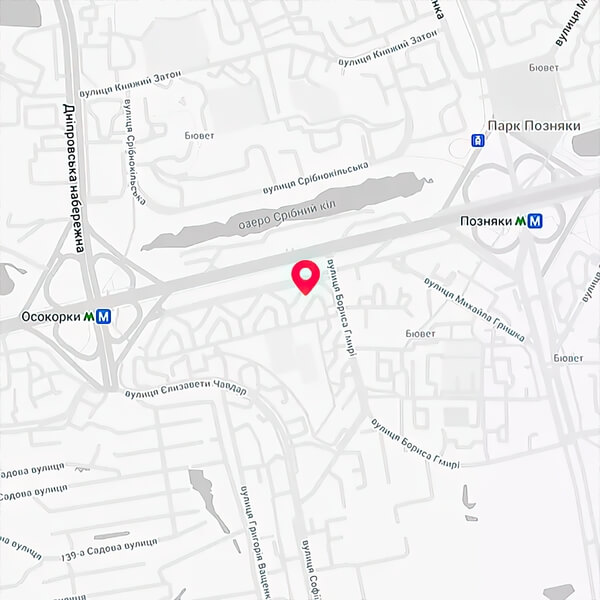











































































































































































Add comment