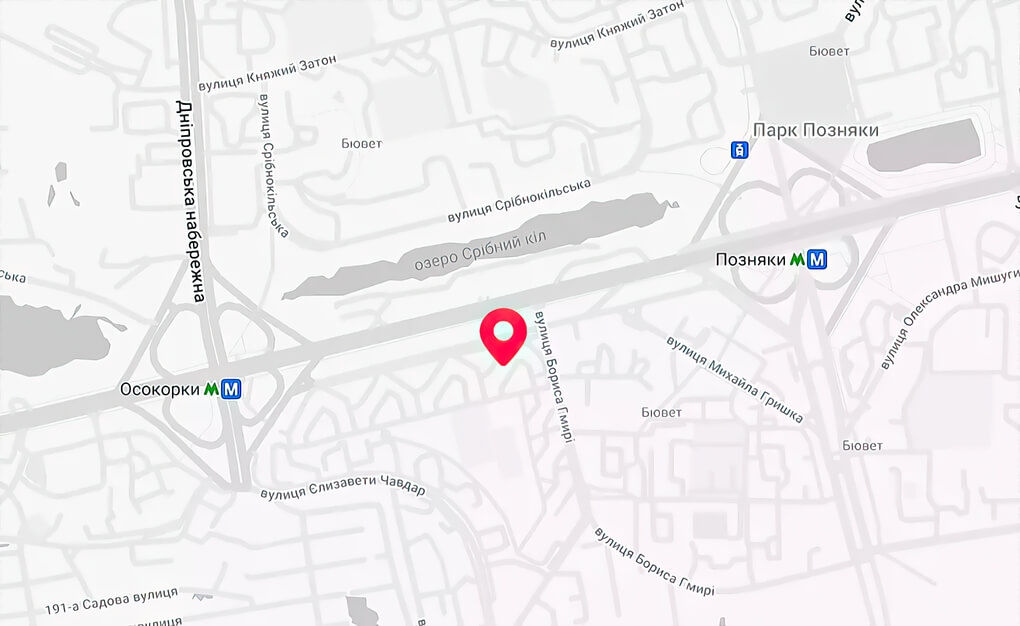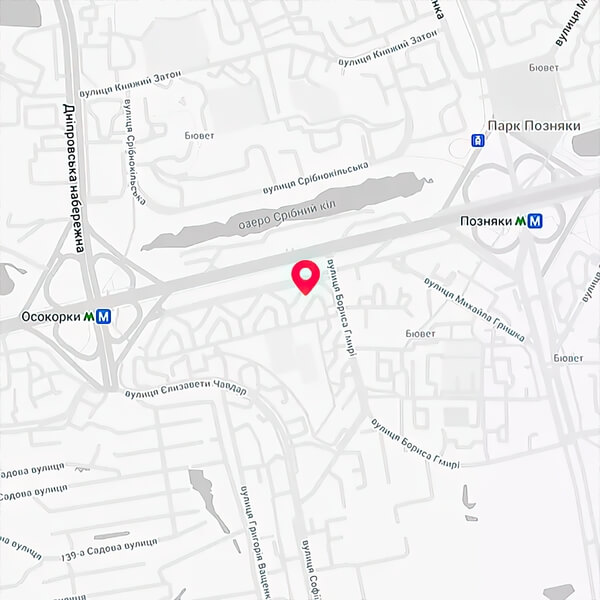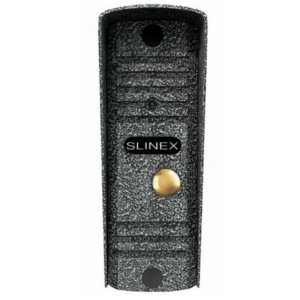Call video panel BCOM BT-400HD-AC White has a built-in video camera with a resolution of 1280×720 and a viewing angle of 120°, a microphone and a speaker for talking with a visitor, built-in infrared illumination with a light sensor. The panel has 1 channel for connecting to a video intercom. Color: white.
Design
The panel has a minimalist and technological style. The device has a metal case. The white color of the video panel is suitable for any exterior.
Functionality
Video panel BCOM BT-400HD-AC White has the following characteristics:
- CMOS color matrix with a resolution of 1280×720;
- video signal standard: AHD (PAL)/CVBS (PAL);
- angle of view 120°;
- infrared illumination with light sensor;
- built-in Mifare reader;
- possibility of connecting 1 analog video intercom;
- 4-wire intercom-video panel connection;
- built-in microphone and speaker;
- built-in relay (NO/NC) for electric locks;
- anti-vandal housing;
- protection class IP54 against dust and moisture;
- suitable for indoor and outdoor installation;
- temperature range -30°C… +50°C.
Purpose
The BCOM BT-400HD-AC White video panel is designed to provide safe and controlled access to an apartment, private house, office or other living or working space. Allows you to see the visitor and talk to him while inside the room, without having to open the door.
Management bodies
On the front panel there is:
- call button;
- built-in camera lens;
- infrared camera illumination;
- microphone;
- speaker.
Assembly
The BCOM BT-400HD-AC White kit includes:
- callout bar;
- corner bracket;
- mounting kit;
- 2 RFID key fobs;
- power supply unit;
- Operating instructions.
Compatibility
The BCOM BT-400HD-AC White video panel is compatible with analog 4-wire video intercoms operating in the AHD (PAL) standard and with most video intercoms operating in the CVBS (PAL) standard.
Installation
- Drill holes in the wall at the desired height.
- Undo the set screw at the bottom of the panel and remove it from the bracket.
- Fix the bracket to the wall with screws.
- Run the cables through the wall and bracket and connect the call panel.
- Install the panel on the bracket and fix it with the fixing screw in the lower part.